Posting by : andri hardiansyah
There may be between you that you do not know about the blog and ask questions about the blog, then I will paint a little about the blog, according to my own version.
1. What is a Blog?
Blog (short for Web log) is a site that is more personal, the more weight to the depiction of the creator of the blog itself.
Blog created by the designers blog service provider to work automatically and easily operated, so for us, we are still confused with the programming language to create a website does not matter. If you can create an email account on the Internet, then in the blog, I believe you can.
2. How to create a blog
Like e-mail, in the blog we must have an account first, therefore please register yourself first in the free blog providers (provider of hosting / domain free blog). Free blog providers is very much on the internet and there are some that are currently popular http://www.blogger.
In this time I will talk about ways of making blog at http://www.blogger.
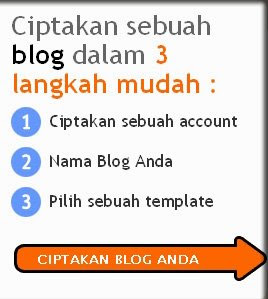
create a blog now
Once you are on the site blogger.com, you will see the picture as the image above. Please do the following steps:
1. Click the arrows are marked "Create your blog"
2. Email Address Fill with your email address (certainly valid)
3. Enter your email address again yesterday in the form Retype email address
4. Enter the password that you want in the form Enter a password
5. Enter your password again yesterday in the form Keyik reset the password (the password)
6. Fill in Name Display with a name that you want to show
7. Write a note written on Word Verification form. Tick typing / check the box on the edge of the paper and I accept the Terms of Service.
8. Click on the arrow image titled "CONTINUE"
9. Enter the blog title that you want (later in the fox again) in the form Blog Title
10. Write the name of your site in the form Blog address (URL)
11. Please note that verification is displayed in the form Verification words, if it is finished click the arrow that read "CONTINUE".
12. Choose an image (template) that you want (later in the fox again), then click the arrow image titled "CONTINUE"
13. After writing out "your blog has been in iptakan." Click on the arrow marked "Original POST". Please write your doing, if it is finished click the button "MEMPUBLISKAN POST".
3. Contents (Content) blog:
For beginners, they are usually confused after the list of blogs to create what should be the content of (post) in a blog. Contents (content) from a blog of course kepadasi owner of the blog itself, is like poetry in content, live coverage, technique, or whatever. So here I suggest, fill your blog with interest and expertise Hobbies or your own, of course, because out there in many of the same people that interest him and Hobbies with you, so that they will be interested to read your writing.
information from: andri hardiansyah
--
Posting oleh Kang_Andry ke ALL ABOUT BROADCAST, COMMUNICATION, AND JURNALISM pada 12/19/2008 08:25:00 PM
Change settings via the Web (Yahoo! ID required)
Change settings via email: Switch delivery to Daily Digest | Switch format to Traditional
Visit Your Group | Yahoo! Groups Terms of Use | Unsubscribe
.
__,_._,___

No comments:
Post a Comment